How to Use the Latest Kia Features & Technology
How to Use Kia's UVO Link App
Kia Apple CarPlay is Now Wireless!
For connecting your smart device through your vehicle's infotainment system, you will need to make your phone's Bluetooth function on, then press the setup button on the infotainment screen, where you press the device connections tab. Once done, you can connect your iPhone or Android device by hitting the phone projection tab. You can connect to the vehicle through your smart device wirelessly.
How to Use Your Kia Smart Key
When it comes to convenience, the Kia Smart Key delivers quick access to the vehicle when you need it. If equipped, you can lock and unlock doors, open up your tailgate, and remote start the engine. When walking toward the vehicle, the doors can unlock by reading the key on your person.
Personalize Your Kia to You!
On your vehicle's digital instrument cluster, you can alter your driving and display settings. Further, you can alter the vehicle's convenience and safety features to your preferences. Keep In mind that these settings may defer based on your vehicle.
How to Use Kia's Surround View Monitor (SVM)
After you start the vehicle, you can use the Kia SVM to get a 360-degree view of the area around you. Once you start the vehicle and put it in reverse, you can press the camera switch button to switch between the different views. The same action can be applied to the front when the vehicle s in the neutral drive.
Stay Safe with Lane Departure
You can activate the Lane Keeping Assist system to alert you if your vehicle is drifting out of the lane by haptic, audio, or visual cues. You can also turn off the system by going to the vehicle settings in the instrument cluster.
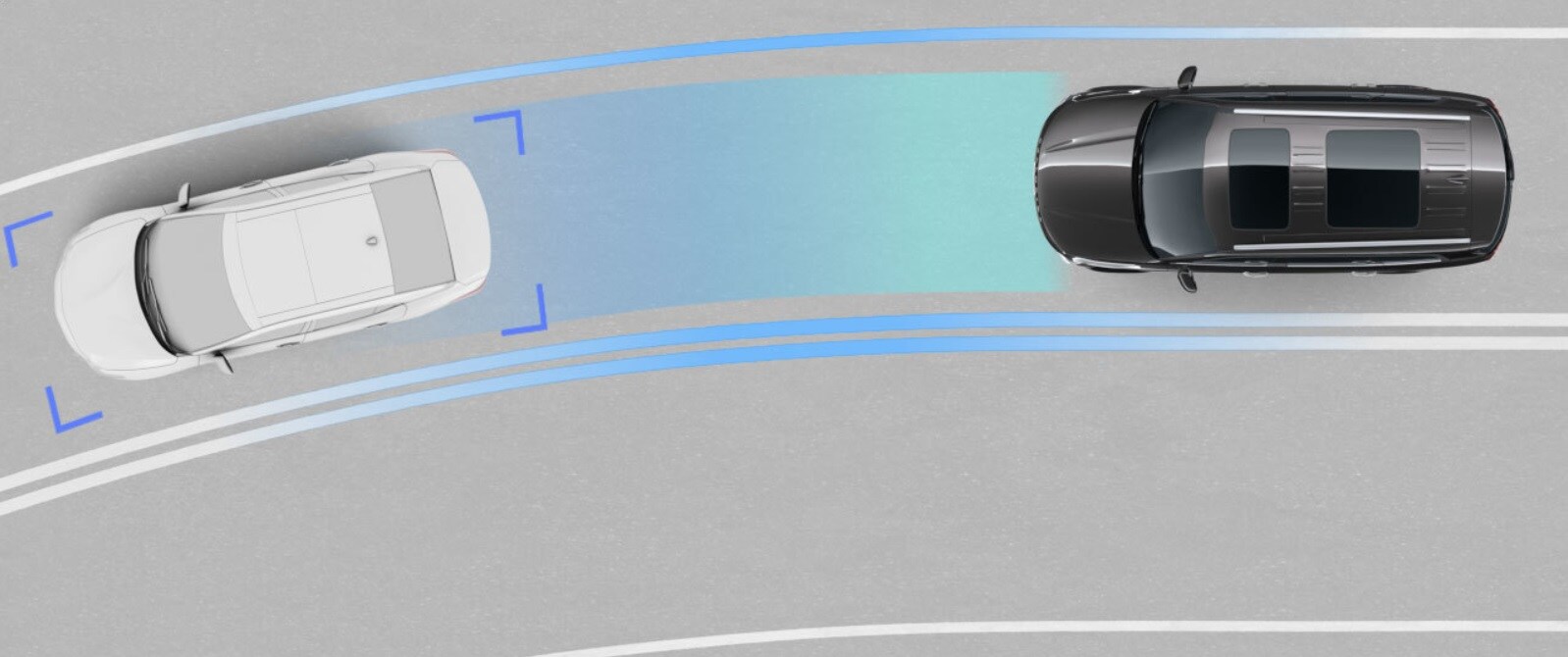
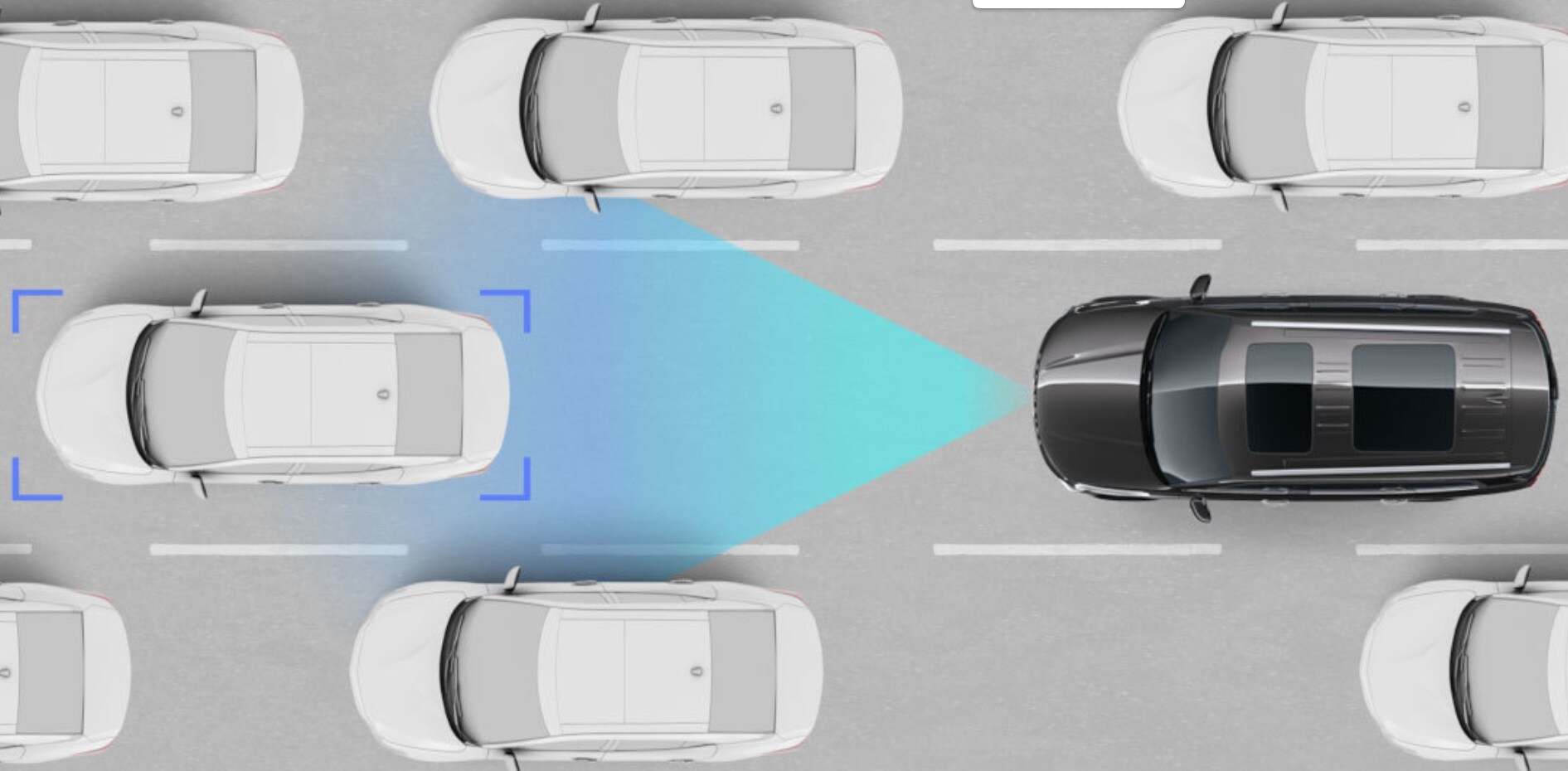
Smart Cruise Control
When traveling on the highway, you can set the Smart Cruise Control Function by hitting the Cruise Button on your steering wheel. You can use the knob to increase or decrease the based on the situation. You can hit the distance control function to set the distance to the vehicle in front.
How Can We Help?
* Indicates a required field
-
Hyman Bros. Kia
11901 Midlothian Turnpike
Midlothian, VA 23113
- Sales: 8044643267